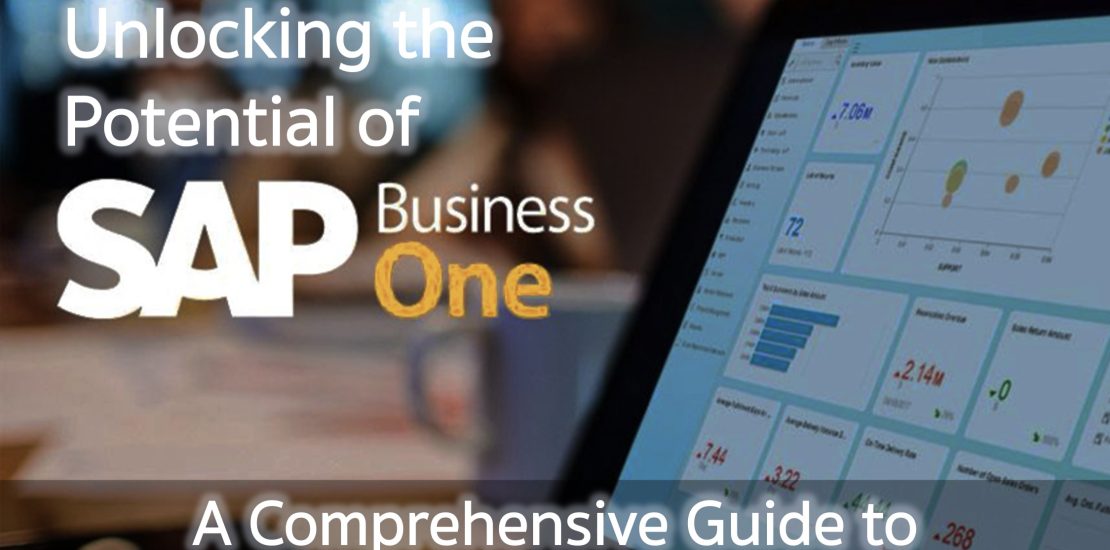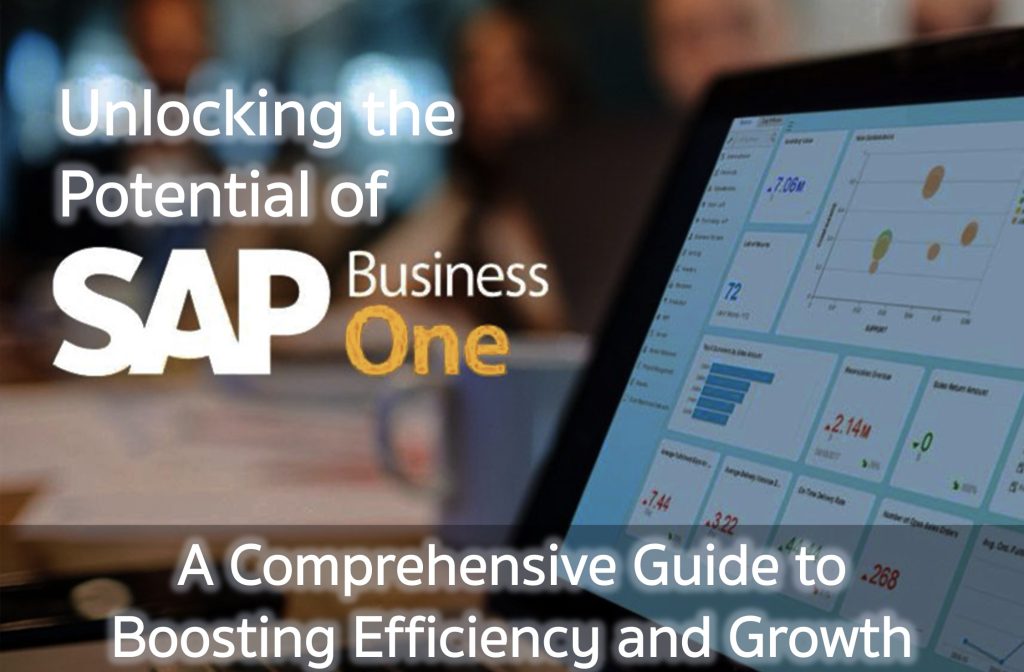Unlocking the Potential of SAP Business One: A Comprehensive Guide to Boosting Efficiency and Growth
Are you ready to take your business to the next level?
Look no further than SAP Business One – the comprehensive solution that unlocks your company’s full potential. In this comprehensive guide, we will show you how to boost efficiency and drive growth with SAP Business One.
With its powerful capabilities and user-friendly interface, SAP Business One streamlines your operations, enables better decision-making, and drives higher customer satisfaction. Whether you’re a small or mid-sized business, SAP Business One is designed to meet your unique business needs.
In this guide, we’ll explore the key features and benefits of SAP Business One, including its robust financial management tools, streamlined inventory and production management, and integrated sales and customer relationship management (CRM) capabilities. We’ll also delve into how SAP Business One can seamlessly integrate with other SAP solutions to further enhance productivity and efficiency.
Unlock the full potential of your business with SAP Business One. It’s time to boost your efficiency, optimize your processes, and achieve sustainable growth. Let’s dive in and uncover the possibilities together.
Understanding the Potential of SAP Business One
SAP Business One is a powerful enterprise resource planning (ERP) solution designed specifically for small and mid-sized businesses. With its robust features and user-friendly interface, SAP Business One streamlines your operations, enables better decision-making, and drives higher customer satisfaction.
One of the key benefits of SAP Business One is its ability to provide a comprehensive view of your business. By integrating all your business processes into a single system, SAP Business One allows you to gain real-time insights into your company’s performance, identify trends, and make data-driven decisions. Whether you need to track inventory levels, manage sales orders, or analyze financial data, SAP Business One has you covered.
Another advantage of SAP Business One is its scalability. As your business grows, SAP Business One can easily adapt to your changing needs. Whether you expand to new markets, introduce new product lines, or acquire new customers, SAP Business One provides the flexibility to support your business every step of the way.
Benefits of Implementing SAP Business One
Implementing SAP Business One can have a profound impact on your business. Here are some of the key benefits you can expect to see:
- Streamlined Operations: SAP Business One streamlines your business processes, eliminating manual tasks and reducing errors. With automated workflows and real-time visibility into your operations, you can optimize your processes and improve efficiency.
- Improved Financial Management: SAP Business One provides robust financial management tools, allowing you to track and manage your company’s finances with ease. From general ledger and accounts payable to budgeting and cash flow management, SAP Business One helps you maintain accurate financial records and make informed financial decisions.
- Enhanced Inventory and Production Management: With SAP Business One, you can effectively manage your inventory and production processes. Whether you need to track stock levels, manage orders, or optimize production schedules, SAP Business One provides the tools you need to streamline your operations and reduce costs.
- Integrated Sales and CRM: SAP Business One integrates sales and customer relationship management (CRM) capabilities, enabling you to manage your sales pipeline, track customer interactions, and provide better customer service. With a 360-degree view of your customers, you can identify new sales opportunities, nurture existing relationships, and improve customer satisfaction.
- Real-Time Insights: SAP Business One provides real-time insights into your business performance, allowing you to make data-driven decisions. With customizable dashboards and reports, you can monitor key metrics, identify trends, and take proactive actions to drive growth.
Key Features and Functionalities of SAP Business One
SAP Business One offers a wide range of features and functionalities to support your business operations. Here are some of the key features you should know about:
- Financial Management: SAP Business One provides comprehensive financial management tools, including general ledger, accounts payable and receivable, cash flow management, and budgeting. With these tools, you can track and manage your company’s finances with ease.
- Inventory and Production Management: SAP Business One helps you streamline your inventory and production processes. With features like inventory tracking, order management, and production planning, you can optimize your supply chain and reduce costs.
- Sales and CRM: SAP Business One integrates sales and CRM capabilities, allowing you to manage your sales pipeline, track customer interactions, and provide better customer service. With features like opportunity management, contact management, and sales forecasting, you can improve your sales performance and enhance customer satisfaction.
- Purchasing and Supplier Management: SAP Business One enables you to streamline your purchasing processes and manage your suppliers effectively. With features like purchase order management, supplier performance tracking, and price lists, you can optimize your procurement operations and reduce costs.
- Reporting and Analytics: SAP Business One provides powerful reporting and analytics capabilities, allowing you to gain insights into your business performance. With customizable dashboards, real-time reports, and drill-down capabilities, you can monitor key metrics, identify trends, and make informed decisions.
Integrating SAP Business One into Your Existing Systems
Integrating SAP Business One into your existing systems is essential to maximize its benefits. By integrating SAP Business One with other SAP solutions, you can further enhance productivity and efficiency. Here are some key considerations for integration:
- Identify Integration Needs: Determine which systems and processes need to be integrated with SAP Business One. Whether it’s your CRM system, e-commerce platform, or third-party applications, understanding your integration needs is crucial for a successful implementation.
- Choose the Right Integration Approach: There are different approaches to integrating SAP Business One with other systems, such as using pre-built connectors, custom development, or middleware solutions. Consider your budget, timeline, and technical requirements to choose the right approach for your business.
- Ensure Data Accuracy and Consistency: Data accuracy and consistency are vital for successful integration. Make sure your data is clean, standardized, and compatible with SAP Business One. Consider data migration tools and data cleansing processes to ensure a smooth transition.
- Test and Validate Integration: Before going live, thoroughly test and validate the integration between SAP Business One and your existing systems. Conduct end-to-end testing, validate data integrity, and ensure that all functionalities are working as expected.
- Training and Change Management: Provide training and support to your employees to ensure a smooth transition to SAP Business One. Communicate the benefits of SAP Business One and address any concerns or resistance to change. Encourage user adoption and provide ongoing support to maximize the ROI of your investment.
Implementing SAP Business One: Best Practices and Considerations
Implementing SAP Business One requires careful planning and execution. Here are some best practices and considerations to ensure a successful implementation:
- Define Your Objectives: Clearly define your objectives and expectations from SAP Business One. Identify the specific business processes and functionalities you want to improve. This will help you set clear goals and measure the success of your implementation.
- Engage Key Stakeholders: Involve key stakeholders from different departments in the implementation process. Gather their input, address their concerns, and ensure their buy-in. This will help create a sense of ownership and ensure a smooth transition.
- Design a Customized Solution: Customize SAP Business One to meet your unique business needs. Configure the system based on your specific requirements, workflows, and processes. Leverage the flexibility of SAP Business One to create a tailored solution that aligns with your business goals.
- Plan for Data Migration: Plan and execute a data migration strategy to ensure a seamless transition to SAP Business One. Cleanse and validate your data, define data mapping rules, and plan for data extraction, transformation, and loading. Consider engaging a data migration expert to ensure data integrity.
- Monitor and Evaluate: Continuously monitor and evaluate the performance of SAP Business One. Regularly review key metrics, identify areas for improvement, and make necessary adjustments. This will help you optimize your processes, drive growth, and maximize the value of your investment.
Training and Support for SAP Business One
Providing training and support to your employees is crucial for a successful SAP Business One implementation. Here are some tips for effective training and support:
- Develop a Training Plan: Create a comprehensive training plan that covers all aspects of SAP Business One. Identify the training needs of different user groups, develop training materials, and schedule training sessions. Consider offering both classroom training and online resources for flexibility.
- Hands-On Training: Provide hands-on training to your employees to ensure they have a thorough understanding of SAP Business One. Use real-life scenarios and examples to make the training more engaging and practical.
- Provide Ongoing Support: Offer ongoing support to your employees after the initial training. Establish a help desk or support team to address any questions or issues that arise. Encourage employees to share their feedback and provide suggestions for improvement.
- User Adoption Strategies: Implement user adoption strategies to encourage employees to embrace SAP Business One. Communicate the benefits of the system, provide incentives for using it effectively, and highlight success stories from other departments or businesses.
- Continuously Improve: Continuously evaluate the effectiveness of your training and support programs. Gather feedback from employees, monitor user adoption rates, and make necessary adjustments to improve the training and support experience.
Maximizing Efficiency and Growth with SAP Business One
By unlocking the full potential of SAP Business One, you can maximize efficiency and drive sustainable growth. Here are some tips to help you achieve this:
- Optimize Your Processes: Use the capabilities of SAP Business One to streamline and optimize your business processes. Identify bottlenecks, automate manual tasks, and eliminate redundant processes. Continuously monitor and improve your processes to drive efficiency and reduce costs.
- Leverage Real-Time Insights: Take advantage of the real-time insights provided by SAP Business One. Monitor key metrics, identify trends, and make data-driven decisions. Use the reporting and analytics capabilities to gain a deeper understanding of your business and identify areas for improvement.
- Improve Collaboration: SAP Business One enables better collaboration across departments and teams. Encourage cross-functional collaboration, share information and insights, and foster a culture of teamwork. This will help break down silos, improve communication, and drive innovation.
- Focus on Customer Satisfaction: Utilize the integrated sales and CRM capabilities of SAP Business One to enhance customer satisfaction. Offer personalized experiences, respond to customer queries promptly, and provide exceptional customer service. Happy customers lead to repeat business and referrals.
- Embrace Continuous Improvement: Continuously seek opportunities for improvement and innovation. Encourage employees to share their ideas and suggestions for process optimization. Stay updated with the latest features and updates of SAP Business One to leverage new functionalities.
Case Studies: Success Stories of Businesses Using SAP Business One
To further illustrate the benefits of SAP Business One, let’s take a look at some real-life success stories:
- XYZ Corporation: XYZ Corporation, a manufacturing company, implemented SAP Business One to streamline its operations. By integrating their production, inventory, and financial management processes, XYZ Corporation achieved a 30% reduction in operational costs and improved on-time delivery by 25%.
- ABC Retail: ABC Retail, a chain of retail stores, implemented SAP Business One to improve its inventory management and sales processes. With real-time visibility into stock levels and sales data, ABC Retail reduced stockouts by 40% and increased sales by 15%.
- 123 Services: 123 Services, a professional services firm, implemented SAP Business One to enhance its project management and financial processes. By integrating project tracking, resource allocation, and billing, 123 Services improved project profitability by 20% and reduced billing errors by 90%.
These case studies demonstrate the tangible benefits that businesses can achieve by implementing SAP Business One. Whether it’s cost savings, improved efficiency, or enhanced customer satisfaction, SAP Business One has the potential to transform your business.
Conclusion
SAP Business One is a comprehensive solution that can unlock the full potential of your business. By streamlining your operations, enabling better decision-making, and driving higher customer satisfaction, SAP Business One helps you boost efficiency and achieve sustainable growth.
In this guide, we explored the key features and benefits of SAP Business One, including its robust financial management tools, streamlined inventory and production management, and integrated sales and CRM capabilities. We also discussed how SAP Business One can seamlessly integrate with other SAP solutions to further enhance productivity and efficiency.
By following best practices for implementation, providing training and support to your employees, and continuously optimizing your processes, you can unlock the full potential of SAP Business One and drive your business forward. It’s time to take advantage of SAP Business One and unlock the possibilities for your business.
For more information about SAP Business One, please contact
Sundae Solutions Co., Ltd.
T| +6626348899 E| sales@sundae.co.th
W| https://www.sundae.co.th/en/solutions/erp/sap-business-one/
- April 19, 2024
- Posted by: sundaeadmin
- Category: Articles-EN